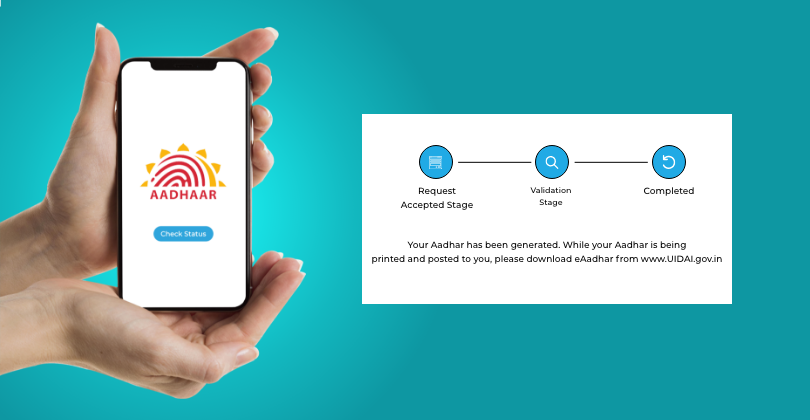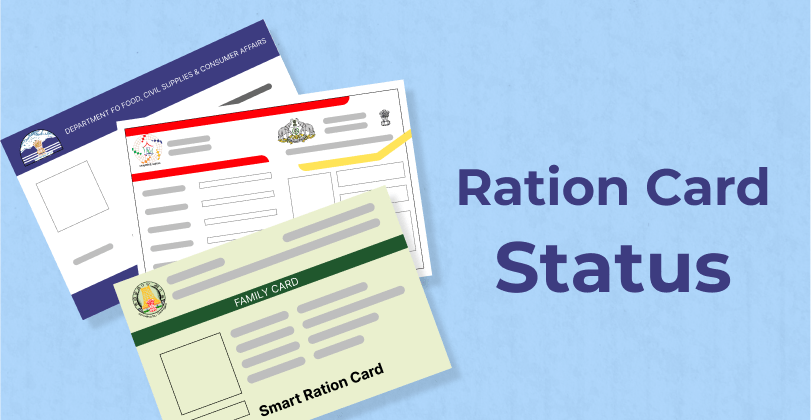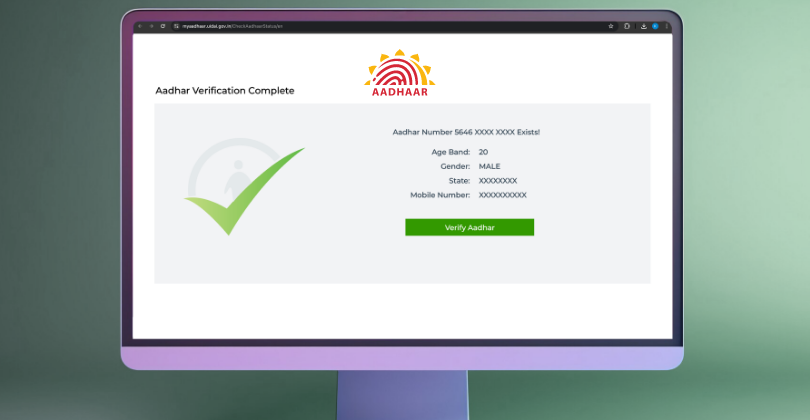Do you frequently find yourself stopping at toll booths, wishing there was a simpler way to handle toll payments? FASTag, the electronic toll collection system
The Aadhaar card, a 12-digit unique identification number, has revolutionised India's financial landscape since its inception. By serving as a verifiable proof of identity and address, it has streamlined access to banking services, loans, subsidies, and more. Keeping your Aadhaar information up-to-date is crucial to ensure a smooth and secure experience in the financial sector.
Has your address changed recently? Have you gotten married? Recognising the importance of accurate information, the Indian government has extended the window for a free Aadhaar update until June 14, 2024. This is an excellent opportunity to rectify any discrepancies in your Aadhaar details. So, if you've recently submitted an update request, here's a comprehensive guide on how to check your Aadhaar update status.
Why Do You Need to Check Your Aadhaar Card Update Status?
Keeping track of your Aadhaar Card status enquiry is not just a matter of curiosity; it's essential for several reasons, particularly when it comes to financial matters. Here's why it's important to stay informed:
-
Loan Applications
Aadhaar is a cornerstone of the loan application process in India. Lenders rely on it to verify your identity and address quickly. Having an updated Aadhaar ensures a seamless loan application experience, as outdated information could lead to delays or rejections.
-
Government Benefits and Subsidies
Aadhaar is often linked to various government schemes and subsidies. If your Aadhaar details are inaccurate, you may miss out on these benefits or face difficulties in receiving them.
-
Financial Transactions
Aadhaar is increasingly being used for various financial transactions like opening bank accounts, making investments, or purchasing insurance. Inaccurate information could hinder these processes or even raise red flags for fraud detection.
-
KYC Compliance
Aadhaar is a key Know Your Customer (KYC) document for many financial institutions. Keeping your Aadhaar updated ensures you meet the necessary KYC requirements, facilitating smooth financial interactions.
-
Peace of Mind
Knowing the status of your Aadhaar update request gives you peace of mind. You can be confident that your information is accurate and that you're not missing out on any benefits or facing unnecessary hurdles in financial transactions.
By regularly checking your Aadhaar status, you take control of your financial well-being. You ensure that your information is accurate and up-to-date, enabling seamless access to financial services and government benefits. Remember, a little vigilance can go a long way in safeguarding your financial interests.
Different Methods to Check Aadhaar Update Status
Once you've submitted your Aadhaar update request, it's natural to be eager to know the status. Fortunately, the UIDAI provides multiple convenient channels to track your request. Here's a breakdown of the different ways to check your Aadhaar card information update:
-
Check the Aadhaar Status Online with the Enrollment Number (EID)
If you have your Enrollment ID (EID) readily available, checking your Aadhaar status online is a breeze. Follow these steps:
-
Visit the official UIDAI website: https://uidai.gov.in/
-
Navigate to the "My Aadhaar" section and click on "Check Aadhaar Status".
-
Enter your 14-digit EID and the time of enrollment.
-
Complete the security captcha and click "Check Status".
Your Aadhaar status, whether it's generated or still in process, will be displayed on the screen.
-
-
Check Aadhaar Status Online without Enrollment Number (SRN)
If you don't have your EID, fret not! You can still track your update request using the Service Request Number (SRN) provided on your update acknowledgement slip. Go to the UIDAI website and click on "Check Aadhaar Status" under the "My Aadhaar" section.
-
Choose the "Check Aadhaar update status" option.
-
Enter your 12-digit Aadhaar number and the SRN.
-
Enter the captcha code and click on "Check Status".
-
Your update status will appear on your screen.
-
-
Search Aadhaar Card Status via Phone Number Verification
To check your Aadhaar status via your registered mobile number:
-
Ensure your mobile number is linked to your Aadhaar.
-
Visit the UIDAI website and click on "Verify Aadhaar Number".
-
Enter your Aadhaar number and the security code.
If your Aadhaar is active, a message confirming its validity will be sent to your registered mobile number.
-
-
Search Aadhaar Card Status via Phone Number Verification
Checking your Aadhaar status is as simple as sending an SMS or making a phone call.
Via SMS-
Type "UID STATUS <space> SRN" (replace SRN with your 14-digit enrollment number).
-
Send it to 51969.
You'll receive an SMS indicating the status of your Aadhaar generation or update.
Via Toll-Free Number-
Dial the UIDAI helpline number 1947.
-
Follow the instructions to inquire about your Aadhaar status.
-
-
Check Update Status Online Using Aadhaar Number
If you have your Aadhaar number but not the SRN, you can still check the status of your update request online.
-
Visit the UIDAI website and select "Check Aadhaar Status".
-
Choose "Check Aadhaar update status with Aadhaar number".
-
Enter your Aadhaar number and the captcha code, and click "Send OTP".
-
Enter the OTP (One-Time Password) received on your registered mobile number and click "Check Status".
-
-
The status of your update request will be displayed.
While you can track your Aadhaar card's dispatch status through India Post's website, checking the actual update status of your information is not possible via this channel. The UIDAI website or app is the most reliable source for updated status information.
To check your Aadhaar update status offline, you can visit your nearest Aadhaar enrollment centre. Provide them with your Enrollment ID (EID) or Service Request Number (SRN), and they will be able to assist you.
By following these comprehensive methods, you can easily stay informed about the status of your Aadhaar update request. Remember, keeping your Aadhaar information updated is vital, especially when applying for loans or other financial services.
Don't Let Outdated Information Hold You Back
Taking a few minutes to check your Aadhaar update status is a small step that can yield significant benefits. Whether you're applying for a loan, seeking government subsidies, or simply managing your finances, having accurate Aadhaar information is crucial.
Don't wait until the last minute to update your details. Take advantage of the free update window provided by the government and ensure your Aadhaar is up-to-date. It's a simple act of diligence that can save you time, hassle, and potential financial setbacks.
Remember, your Aadhaar is more than just an ID; it's your gateway to a smoother financial journey. So, check your update status today and take charge of your financial well-being!
Before you go…
-
In need of quick funds? Get a KreditBee instant personal loan up to ₹5 lakhs. Apply online and get your funds disbursed in 10 minutes!
-
Need urgent funds? KreditBee's Flexi personal loan provides instant personal loans from ₹1,000 to ₹80,000 with flexible tenures between 3 to 10 months.
-
Self-employed and need a personal loan? KreditBee offers personalised loans up to ₹2 lakhs. Apply now!
Frequently Asked Questions
Aadhaar updates typically take 2-5 working days. However, complex updates or those requiring manual intervention may take up to 90 days. You can track the progress online or via SMS.
Yes, you can visit your nearest Aadhaar enrollment centre to check your update status offline. Provide them with your Enrollment ID (EID) or Service Request Number (SRN) for assistance.
If your request is rejected, the reason will be mentioned in the status update. Rectify the errors and resubmit the request. If the issue persists, contact the UIDAI helpline for further assistance.
While not mandatory, it is highly recommended to keep your Aadhaar information updated. Accurate details ensure seamless access to government services, subsidies, and financial products.
The documents required depend on the type of update. Generally, valid proof of identity and address are needed. The UIDAI website lists the accepted documents for various updates.
AUTHOR
KreditBee As a market leader in the Fintech industry, we strive to bring you the best information to help you manage finances better. These blogs aim to make complicated monetary matters a whole lot simpler.